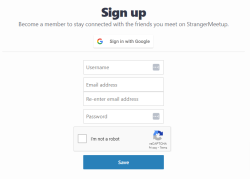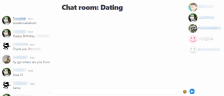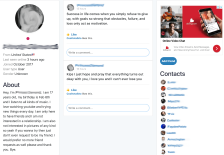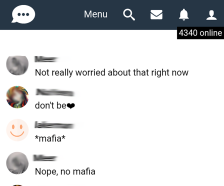For over 16 years, we have been helping singles find the right dating site for them.
Call us, and we'll help you with:
- Finding the most suitable dating service.
- Issues related to using a dating service.
You can reach us Monday - Friday from 10am to 3pm AEST.
Alternatively, you are welcome to get in touch via email at contact@datingscout.com.au.


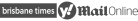

- Chat site for finding dates -
- All features are free -
- There are public chatrooms -
- Has a simple, minimalist website design -
- The site has too many pop-up ads -
- Poor security features -
- Chat site for finding dates
- All features are free
- There are public chatrooms
- Has a simple, minimalist website design
- The site has too many pop-up ads
- Poor security features
New members at StrangerMeetup in December 2025 in comparison
Here you can see how membership figures at StrangerMeetup are developing compared to others
StrangerMeetup Members
Most of the members are from the India, but there are people from other countries such as the United States, United Kingdom, Germany, Ireland, Canada, Australia, France, Brazil, Indonesia, Spain, Egypt, Mexico, Poland, Peru, Turkey, Netherlands, Russia, Czech Republic, Argentina, and United Arab Emirates.
The population is mostly on the younger side as expected from a trendy chat site. Although many are young adults, there is membership on all age groups. In terms of gender, there are more men than women. Males make up 60 percent of the site and they are mostly straight singles looking for a date or two.
How to Sign Up for StrangerMeetup
- You must be at least 18 years old to sign up
- You can sign up using your username and password
- You can sign up with Google
- You can view profiles on StrangerMeetup without signing up
To sign up, visit the StrangerMeetup website. To complete the registration, provide all required information.
- Username
StrangerMeetup offers the following methods to verify your account:
- Verification email (optional)
Making Contact on StrangerMeetup
The site has free messaging features available for everyone. It has a "Chat with Strangers" feature that even non-members can enjoy. With this feature, you are randomly matched with a stranger from anywhere in the world.
Reports say that this feature used to be a nice medium for meeting friends, but lately, all you encounter are horny men hoping to find girls who are down for a sexy chat. Nevertheless, the site only allows consensual photo exchanges, so there is a small chance of you receiving unsolicited nudes from strangers. User reviews claim that you can still find a decent one-on-one chat, but it is quite rare.
If you want to meet people who are less likely going to ask you for naked selfies, you can try and join the site's public chatrooms and make friends there. To have access to the chatrooms, you must create an account first.
There are a lot of privileges for site members. If you are a member, you can:
- Build a profile
- Add friends
- Keep a contact list
- Create private chatrooms
With an account, you will be able to fully utilise the site's features, especially the ones available for chatrooms.
StrangerMeetup Profile Quality
You must be wondering why StrangerMeetup has a profile section since it's just a chat provider. Well, the site is a little different compared to typical chat sites. On StrangerMeetup, you visit the site not just to chat with random people for fun, but also to befriend and keep in touch with them. Thus, the need for a profile section.
The profiles on the site are basic; it only contains information like location, user type, gender, and a short about me section. You can also upload a profile picture if you want to. The site is not that strict on the type of photos you can upload, so you can upload any image you want.
The site is pretty much like a social networking site, where you can add people as your friends. Your friends' list appears as your "Contacts" on your profile along with your "Recently Chatted" list. You can also see people's status updates on their profiles. So if you want to check what someone is up to, you can visit their profiles and hope they added it on their status.
StrangerMeetup App
The StrangerMeetup app offers all the features available on the desktop version. It allows you to chat with strangers, add people as your contacts, and join public chatrooms. The mobile application has a user interface that is pretty similar to the web version. It is easy to use and navigate, making it a good option for those who don't use their desktop that often.
Everything is quite functional for the app except for the sending photo feature. The request for photo button works, but once you try to send one, it gets a little tricky. It might be a glitch on the app, but every time you attempt to send a photo, no prompt appears. Overall, the app is quite good especially for quick messages and catch up with friends.
StrangerMeetup Costs and Prices
Is StrangerMeetup expensive or cheap?
In comparison to other providers StrangerMeetup is free of charge.
All of the features offered by StrangerMeetup is free for everyone.
Special Features
StrangerMeetup has interesting features that can be quite rare for sites that offer chat services. Not all its features are for anyone to enjoy. Some of them are only available for the site's members.
Chatrooms
StrangerMeetup members have access to chatrooms and can create one. There are two different chatroom types available on the site:
- Public Chatrooms - the site only has three public chatrooms: Lobby, Friendship, and Dating. These are the chatrooms that any member can join. You can access these rooms by clicking "Chat Rooms" on the menu bar.
- Private Chatrooms - These are the chatrooms that members create. Unfortunately, these rooms are not available for everyone. Unlike on other sites where the available rooms are listed, on StrangerMeetup, you will only have access to a private chatroom if you have the link to it.
You can create your own private chatroom by going to the Lobby and changing the last word on the URL. Load the link, and you will be redirected to your private chatroom.
Friends/Contact List
Members are free to send friend requests to people they like, even to those they only met on 'Chat with Stranger.' This feature allows you to keep chatting with the people you find interesting and stay friends with them. People you add as friends will appear on your profile as your contacts.
Chat with Strangers
This randomly connects you with a stranger for a private one-on-one chat. This feature is available for both members and non-members.
Send Photo
One good thing about this feature is that you cannot just send photos to anyone. To receive photos, you must first request for one. In that way, no one will be able to send you photos unless you want them to.
Our rating
| Signing Up: | 3.0 / 5 |
| Making Contact: | 3.0 / 5 |
| Profile Quality: | 3.0 / 5 |
| App: | 3.0 / 5 |
Editor's Conclusion
StrangerMeetup FAQ
Usability
Who can use StrangerMeetup?
Do I have to register an account to use the site's features?
How do I sign up an account for StrangerMeetup?
Can I add friends?
Is there a StrangerMeetup app available?
Why do I see people with profile pictures? Can I upload one for myself?
Can I send photos through chat?
Chatrooms
Can I create my own chat room?
How can I create a chatroom?
How do I leave a chatroom?
Security and Privacy
Is there a way to block a specific member on StrangerMeetup?
Do the administrators monitor my chatrooms and conversations?
Is it possible to delete my StrangerMeetup account?
How do I change my password?
Cost
Do I have to pay to become a member?
You did not find your question? Ask us!
Thank you for your question. We will answer it as soon as possible.
Share your StrangerMeetup experience
Personalized Recommendation

Get your personalized recommendation
Get more info...Contact details
| E-Mail: | info@strangermeetup.com |