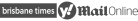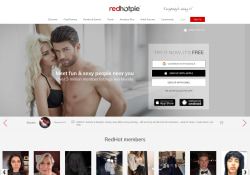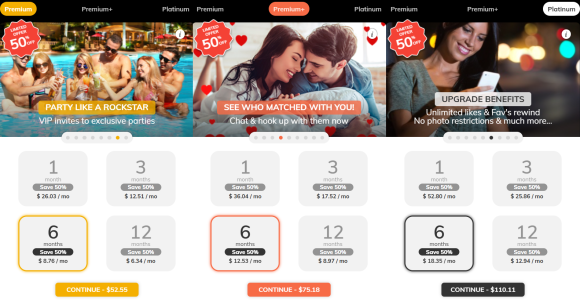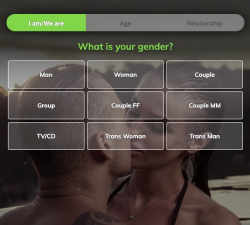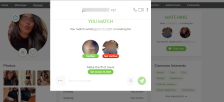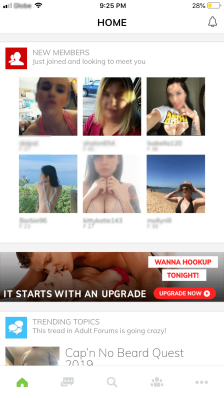RedHotPie doesn't want you to get bored. Below is a list of its special features:
Messenger
With the Messenger feature on RedHotPie, you can send private, real-time text messages to other members. It's a convenient way for you to communicate and connect with others, allowing you to get to know them more personally.
Discover Tab
The Discover Tab on RedHotPie is where you can explore other profiles. You can view them in a Grid format for a quick overview or in a Card form for more detailed information. It's a great way to browse and find potential matches based on your preferences.
Advanced Search
The Advanced Search feature allows you to tailor your search for other members with specific criteria. You can filter by interests, location, physical attributes, and more. This feature makes it easier for you to find matches that align closely with your preferences and desires.
Prospects
This feature lets you see potential matches and track who has interacted with your profile. You can view who has liked you, favorited you, viewed your profile, and more. It's a handy tool for gauging interest and discovering users who may be interested in connecting with you.
Date Finder
You can post specific date plans or browse through date ideas posted by other members. It's a way for you to express your interest in particular activities and find others who share those interests. Whether you're looking for a dinner partner or a companion for a fun event, Date Finder helps you connect with like-minded individuals for shared experiences.
Chat Rooms
The Chat Rooms feature on RedHotPie allows you to engage in real-time conversations with multiple members at once. You can join different chat rooms based on your interests or create your own room to discuss topics that appeal to you. It's a great way to meet new people, share ideas, and have lively discussions with other members of the RedHotPie community.
Parties and Events
This feature gives you access to information about upcoming social gatherings, parties, and events hosted by members or affiliated clubs. You can browse through the listings, RSVP to events that interest you, or even promote your own events. It's a fantastic way to meet other members in a relaxed and social setting, making real-life connections with those you've chatted with online.
Travel
This allows you to share your travel plans or view the plans of other members who will be in the same area. This feature is perfect for those who love to travel and want to meet new people while on the go.
Amateur Pics
This lets you view or share more candid and less polished photos with other members. This feature offers a more relaxed and authentic way to showcase yourself or appreciate the realness of others.
Monthly Cash Awards
On RedHotPie, you can participate in the Monthly Cash Awards for Amateur Pics, where you can submit your candid photos for a chance to win cash prizes. It's a fun and exciting way to engage with the community, showcase your personality, and potentially earn some extra money.
Adult Forums
The Adult Forums on RedHotPie allow you to discuss and debate various adult topics. You can share your opinions, ask questions, and learn from the experiences of others.
Community
The Community section on RedHotPie provides you with a wealth of information and content created by the platform's members. You can read engaging articles, explore intriguing stories, view photo galleries, and check out testimonials from other users.
Ask Samantha
The Ask Samantha feature on RedHotPie gives you the opportunity to seek advice on dating, relationships, and more from Samantha, an experienced relationship expert. You can submit your questions, dilemmas, or concerns and receive helpful guidance and insights.
Friend Request
This allows you to send or receive requests to connect with other members as friends. By adding someone as a friend, you can more easily keep track of their activity, interact with them, and build a closer connection.
My Lists
This section shows your friends, validations, private album access, and profiles you've blocked or hidden. It's a convenient way to keep track of your connections, control your privacy settings, and streamline your experience on the platform, ensuring you can easily access and manage the profiles you're interested in.
Validations
The Validations feature on RedHotPie allows other members to vouch for you, confirming your authenticity and credibility within the community.
Private Album Access
You can control who gets to see your more private and personal photos. You can create a private photo album and grant access to specific members you trust or are interested in.
Video and Voice Calls
The Video and Voice Calls feature on RedHotPie enables you to have real-time voice or video conversations with other members. It's a great way to deepen your connections, have more personal interactions, and get to know others more intimately.
Favourite Profiles
This lets you bookmark the profiles of members you're interested in. By adding someone to your favourites, you can easily access their profile whenever you want without searching for them again.
Like Profiles
On RedHotPie, you can like profiles to show interest. When you like a profile, they're notified, which might lead to a conversation. Keep in mind free members have a limited number of likes.
Add as Friend
Adding someone as a friend lets you stay in touch, easily access their profile, and engage in more private interactions.
Add Notes
The Add Notes feature on RedHotPie allows you to add personal notes to other members' profiles. These notes are private and only visible to you, making them a handy tool for keeping track of your thoughts and impressions about other members.
Incognito
The Incognito feature on RedHotPie allows you to browse other profiles without leaving any trace of your visit. When you're in incognito mode, your profile won't show up in the list of viewers on other members' profiles.
Virtual Gifts
RedHotPie Members can now send virtual gifts directly to other members to show interest, support, or highlight a conversation. Once you send a gift, your Conversation moves to the top of the recipient's Inbox. It is highlighted according to the gift value (The higher the value, the higher the messages appear in the recipient's inbox).