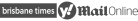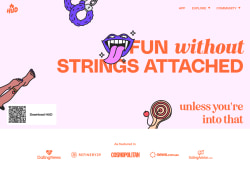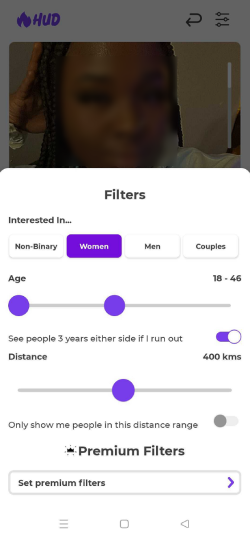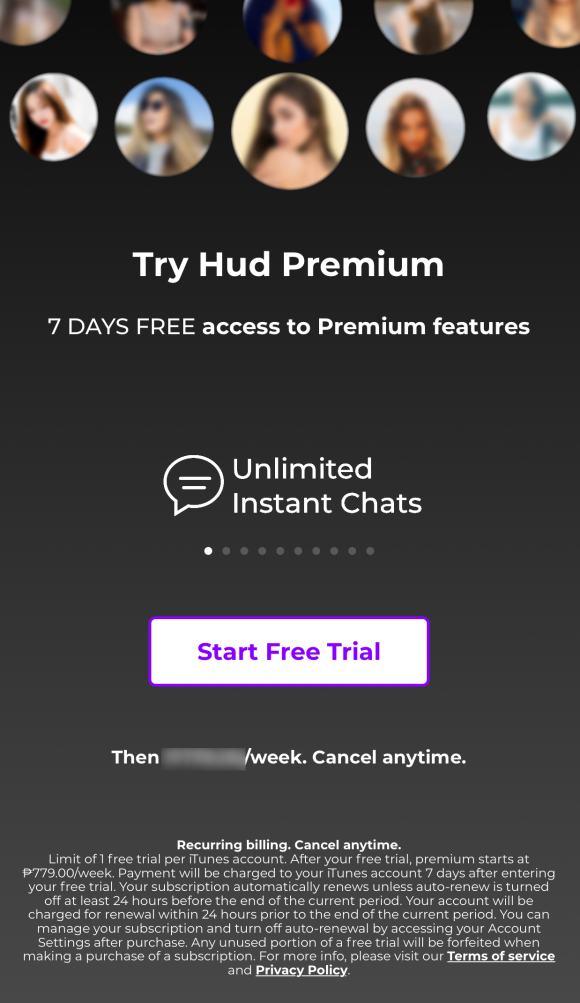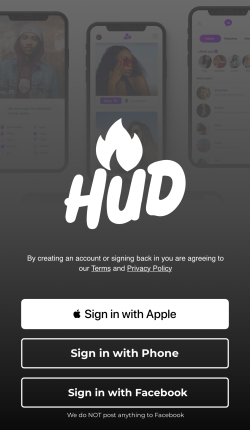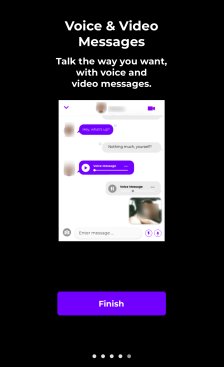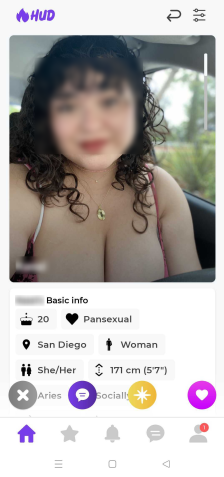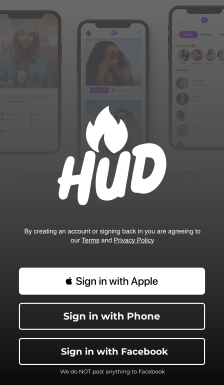You can enjoy the premium features of the HUD App once you sign in for the 7-day trial period. Here are the functions that you might enjoy:
Premium Filters
Filter out matches based on your preferences.
Boost
Boost your profile and make it more visible to other members.
My Bedroom
The Bedroom serves as a space where you can explore the specific kinks of your match, along with insightful explanations on how they can be embraced in the bedroom.
This eliminates any unease surrounding what can be comfortably requested when you eventually meet up. Additionally, this feature may also offer a learning experience as you discover new aspects along the journey.
Sparks
Sparks are a one-time use token that can be sent to another member who has sparked your interest. Send one by tapping the Spark button between the Pass and Like buttons while viewing a profile.
Heart or Reject Profiles
You’re presented with a stack of profiles and you indicate whether you like them or not. While you can’t swipe left and right like most of the competitor apps, you tap the heart or X icon to indicate yes or no. If you both “heart” each other, it’s a match and you’re free to start chatting.
Dating Prompts
Dating Prompts are designed to help you initiate conversations light-hearted and engagingly. They usually consist of open-ended questions or topics that encourage discussion, sharing, and interaction, making it easier for people to communicate and get to know each other in social or professional settings.
Top Profiles
With a paid subscription, you can access the "Top Profiles" feature, which allows you to see profiles garnering the most interest alongside newer profiles on the platform. This feature can enhance your interaction and engagement on the app by highlighting popular or intriguing profiles.
Get Garbo
HUD has partnered with Garbo, a new online background check that helps individuals see if someone has a history of causing harm using limited information like a first name and phone number. Garbo's background check scans available arrest, conviction, and sex offender records to see if they can identify any harmful or violent records potentially associated with an individual.
Safety Tips
The "Safety Tips" feature on the HUD App is a collection of guidelines and advice aimed at helping users navigate the online dating landscape securely.
Customer Support
HUD's customer support team is very responsive. They have a separate contact form for questions, feedback, or any issues you may have found in the app. You can also add attachments like photos and screen records.
Link Spotify
Linking Spotify allows you to share your music preferences with potential matches, enhancing your connection with others based on shared musical interests. This feature adds a layer of personalization to your profile, letting others know your taste in music.
Push Notifications
Push Notifications are alerts sent to your mobile device to keep you updated on activities within the app, such as new messages, profile likes, or match notifications. This feature ensures you don't miss out on potential connections or important updates, even when you're not actively using the app.
Match Feed
The "Match Feed" feature in the HUD App is designed to enhance your experience by categorizing potential matches into distinct tabs, helping you navigate and connect with others based on different criteria.
Incognito
The "Incognito Mode" feature allows you to browse and use the app while keeping your profile hidden from the general match feeds, providing privacy during your activity on the platform.
Rewind Dislikes
The "Rewind Dislikes" feature is available to Premium and Premium+ members. It allows you to revisit and potentially change your decision on the last profile you closed. If you made a quick dismissal (a swift "x") on a profile and regretted it, the rewind feature lets you return to that profile, allowing you to revise your initial decision.
For You, Active, and New
The For You category shows more personalised recommendations of profiles. The Active tab shows users who are very active but still meet a your filtering criteria. The New category is for you who’ve just recently joined.