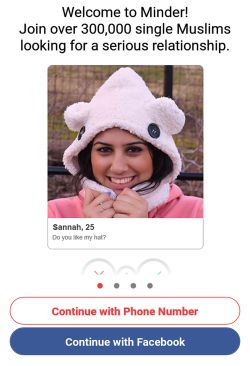For over 17 years, we have been helping singles find the right dating site for them.
Call us, and we'll help you with:
- Finding the most suitable dating service.
- Issues related to using a dating service.
You can reach us Monday - Friday from 10am to 3pm AEST.
Alternatively, you are welcome to get in touch via email at contact@datingscout.com.au.

Minder Members
Most of the members are from the United States, but there are people from other countries such as India, Canada, United Kingdom, Pakistan, Germany, Qatar, United Arab Erimates, Norway, Australia, Saudi Arabia, Austria, New Zealand, Belgium, Colombia, Sweden, Egypt, Bangladesh, South Africa, Spain, and Hungary.
The population is a bit on the younger side, but the membership is almost even across all age groups. There is also a significant difference between the number of males to females, as men make up 60 percent of the members. As this is a Muslim dating site, you will find some of the men here are already married or has been married before. However, most people who join here are after long-term relationships.
How to Sign Up for Minder
- Sign up via Facebook or mobile phone
- The registration process takes about 3 minutes to finish
- You will be asked to fill out information about yourself
- Creating an account in Minder is free
- There is a mandatory selfie verification process upon signing up
Minder is one of those apps that has a high regard for security. The sign-up process itself will give you an idea of how much the site values profile authenticity. When you first launch the app, you will be presented with a choice to sign up through your Facebook account or your phone number. These two sign-up options serve as a way to validate your profile and confirm if you're a legit member candidate.
Upon signing up, you will be asked to assess yourself by your religiosity, education, flavour, etc.
Basically, you are already filling out some parts of your profile during the registration process. When you're done writing your basic info, you will be led to a page where you upload the photos for your profile. The last step you have to do before you can proceed and start finding matches is to send a selfie verification. You will then have to wait until you get verified.
Registering an account for Minder is pretty quick and easy. It will not take you more than five minutes to complete the process.
Making Contact on Minder
If it's a match, then don't hesitate to leave a message. Contacting members in Minder is free but only if you match with them. If you really want to leave a message for someone you like but don't like you back, you can send them a "Telegram". This feature allows you to connect with members who don't match with you.
It is not like the other app features that once unlocked, you can use them for as much as you want.
Telegrams can only be used for a limited number of times. It is sold in packs of 3s or 10s, so make sure to use them wisely. If you don't, you will have to buy another pack again.
Expect that the people you'll meet on this app aren't just after dirty chats or one-night-stands since the majority of its members are looking for true love.
Minder Profile Quality
Minder's profile section is very concise and straight to the point. It contains some of your basic information, including your family origin, educational attainment, and occupation. The site also added a few important things like your marital status, "Religiosity", and "Flavour". To measure religiosity, you are to adjust a gage according to how religious you are. Its range is from not practising to very religious.
You might be wondering what "Flavour" pertains to. It is a term that Minder uses to describe what type of Muslim you are. In the options, you will see two of Islam's biggest branches, Sunni and Sia. It also has a "Just Muslim " option for the ones who are not that specific with their denomination. If you feel like you don't quite match well with the flavour options available, you can always choose "Others."
Your profile information can be changed or updated anytime. The information you provide in your profile will be made public. Anyone can have access to profiles for free.
Minder Costs and Prices
- 100 swipes every 12 hours
- Send messages to matches
- Basic search filters
- View profiles
- Edit your profile
- Add photos
- See the list of people you liked
- See the list of people you passed
- Send people telegrams
- Unlimited swipes
- Premium placement for your profile
- Advance search filters?Filter by education, family origin, and more.
- See who likes you
- Undo swipes
- Like those you passed before
- Hide online status
- ID Verification badge
- No ads
Is Minder expensive or cheap?
Minder costs last updated on: 23 Dec 2025
In comparison to other providers Minder is average.
| Duration / Credits / Coins | Costs | Total |
|---|---|---|
| Minder Premium | ||
| Telegram ? Send 1 Telegram | ||
| Telegram Pack 3 ? Send 3 Telegram | ||
| Telegram Pack 10 ? Send 10 Telegram | ||
- Credit Card
- Direct Debit
- Via Mobile Phone
Usually, a premium upgrade will give you complete access to an app's features. But in Minder, a premium subscription will only give you access to some of the site features like unlimited daily swipes, premium placement for your profile, see a list of people who like you, undo swipes, etc.
Minder offers a specific premium feature that does not belong in the Premium upgrade, called "Telegram". Telegrams give you the ability to send a message to people you haven't matched with. It is represented by a red email icon beside the name of each person in the "I liked" or "I passed" section.
This feature is sold separately and can be bought per piece or packs. The number of telegrams you buy determines the number of times you can use the feature. Since it is not part of the premium plan, even standard members can purchase it without having to upgrade their accounts.
Special Features
Minder is a pretty basic app, with features that are very similar to most of the existing dating apps in the market. But it does have a couple of cool features you never know you needed.
Telegram
Have you ever skipped on someone accidentally while swiping? Yes? Well, don't worry, Minder's telegram feature will let you send a message to anyone you haven't matched. It is a paid feature you can use for a limited number of times depending on the pack you have purchased.
Explore
Minder's explore option is pretty different from others. In this section, you will be able to see a list of people who liked you (paid feature), a list of people you passed on, and a list of people you liked.
Our rating
| Signing Up: | 3.0 / 5 |
| Making Contact: | 3.0 / 5 |
| Profile Quality: | 3.0 / 5 |
Editor's Conclusion
Minder FAQ
Profile and Account Settings
Profile and Account Settings
How long does it take for the administrators to approve my profile?
How do I delete my Minder profile?
Can I hide my profile in Minder?
Swiping and Messaging
How do I undo a swipe?
To undo a swipe, go to the "Explore" section and then tap the "I Passed" button. You will then see a list of all the profiles you've swiped left to. Find the person you want to undo a swipe then tap "Like".
I accidentally unmatched someone. Can I rematch?
I was talking to someone and our conversation disappeared. What happened?
Premium Features
How to get ID verified badge in Minder?
Remember that only government-issued IDs will be approved.
How to cancel Minder Premium?
Usability and Security
What is the meaning of the colorful circles before a user's name?
- The Solid green circle means that the user's last activity was an hour ago.
- The Green-outlined circle means that the user's last activity was three days ago.
- The Yellow-outlined circle means that the user's last activity was 14 days ago.
- The Red-outlined circle means that the user's last activity was 30 days ago.
If you don't see a circle near a user's name, that means it hasn't been active for more than 30 days.
How do I change my pictures/upload new ones?
Can I report someone on Minder?
You can report someone by going to the profile of the person you want to report. Tap on the three dots you see on the top right corner of the screen and then select "Report".
If I report someone, do they know it was me who reported them?
How does Minder verify users?
You did not find your question? Ask us!
Thank you for your question. We will answer it as soon as possible.
Share your Minder experience
Personalized Recommendation

Get your personalized recommendation
Get more info...Contact details
| Address: | Minder Apps, Inc c/o: Mike Lincoln 11951 Freedom Drive Reston, VA 20190 United States |
| E-Mail: | contact@minder.app |